Pomodoro Timer
Sponsored Link:
Welcome to Pomodoro Timer
Thank you for installing and using our extension
Features:
After installing the extension. You click on the icon and can start getting focused on work/school projects.
What is Pomodoro?
The Pomodoro Technique® is a simple productivity method that helps you get the most out of your time. It is a technique that uses the simple concept of time to improve the way you work. The Pomodoro Technique® was developed by Francesco Cirillo in the late 1980s and since then has been refined into what it is today, with many people using it for personal and professional purposes.
How does it work? Like any other productivity method, the Pomodoro Technique® requires some preparation before starting to work on a given task or project. You need to decide how long you want your first pomodoro to be (typically 25 minutes), set up your timer and start working. Once the time is up, take a break for at least five minutes – but only if you’re done with all of your tasks! If there’s more work left to do, set up another pomodoro and continue working until everything is done.
Benefits of The Pomodoro Technique include:
Greater productivity. It's easier to focus if you know there's a break coming up soon.
Less stress. When we're constantly switching between tasks, it can feel stressful and overwhelming because we haven't finished anything before we move on to something else.
More focus and better quality work in less time. Breaks help us recharge so that we can be more productive when we get back to work!
Tutorial:
- Install the Extension
-
After installing the extension, click on the icon
 on the toolbar.
on the toolbar.
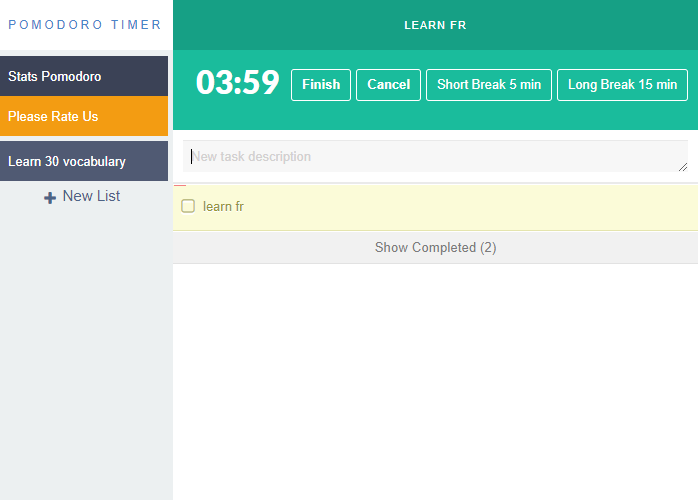
A simple extension Pomodoro timer with to-do lists, focusing on work.
Sponsored Link: